Purchased a Samsung Galaxy S a couple of months ago after trying to hold out for a Windows Phone 7 … phone. Never made it and my Samsung Omnia was getting a bit long in the tooth (though custom roms from XDA made it bearable). For various, probably unreasonable, reasons I was reluctant to but another samsung phone. Bit the bullet, and I’m glad I did. Phone is awesome yada, yada, yada. Just thought I’d share my top 5 favourite apps:
Launcher Pro Plus – US$2.99

Handcent SMS – FREE
Replaces the standard android/samsung messaging app. Again really nice app to use, highly customizable, fast, etc. Best feature would have to be the “Quick Reply” popup that allows you to reply to an SMS without having the entire messaging app open up.
BRUT Mod – FREE
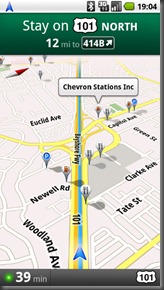
AppBrain – FREE (Ad supported)

Winamp – FREE

It’s not really surprising that all these apps are just replacements for existing functions on the Galaxy S which are all severely hindered in some way. Next time I’ll look at apps that actually add features…

No comments:
Post a Comment